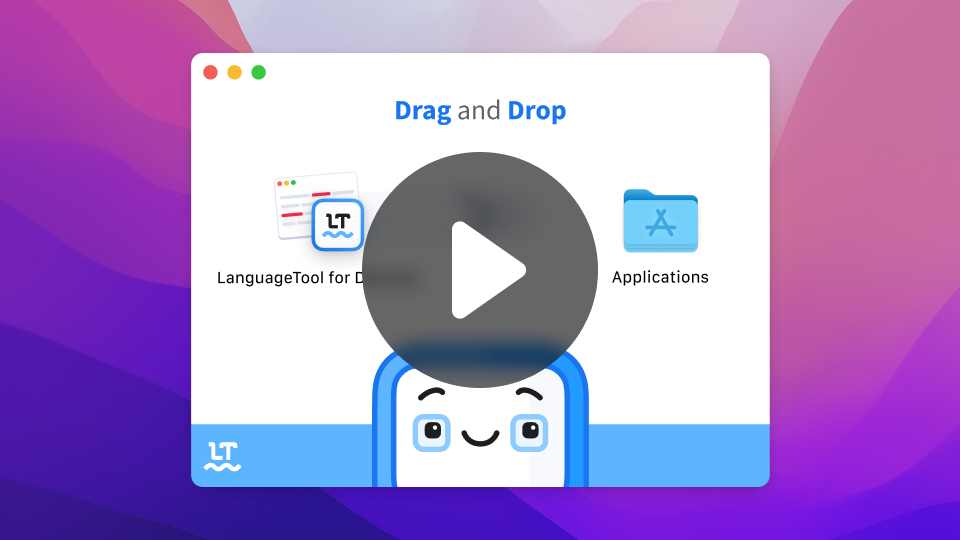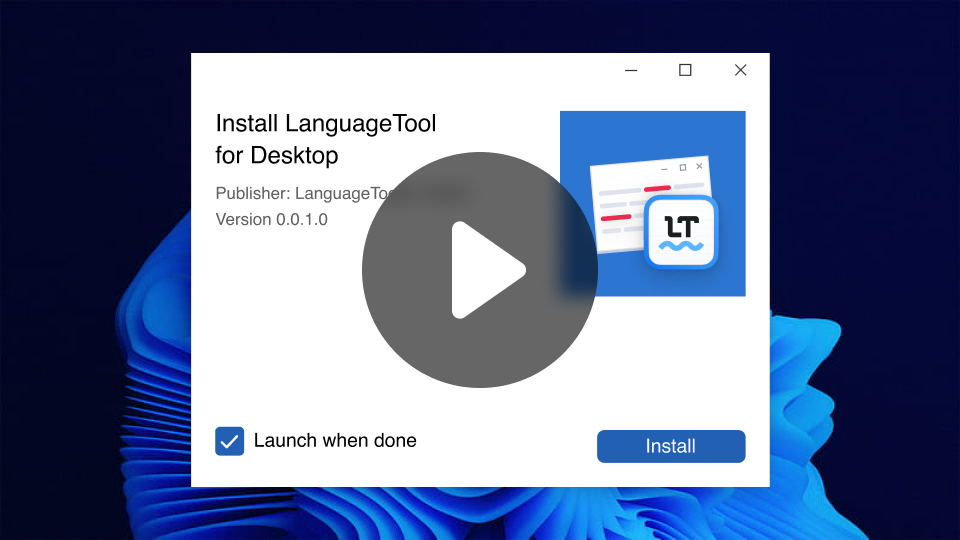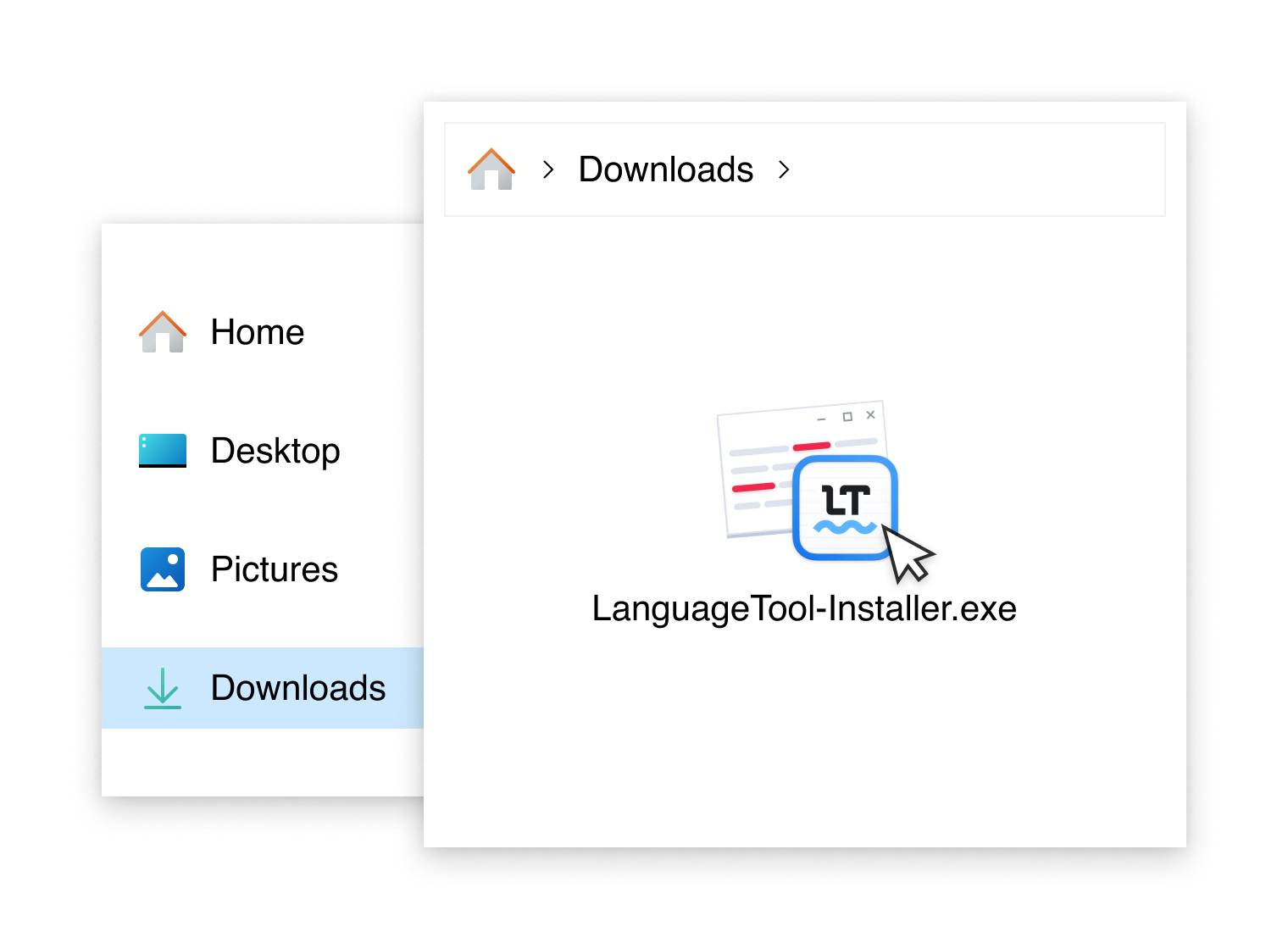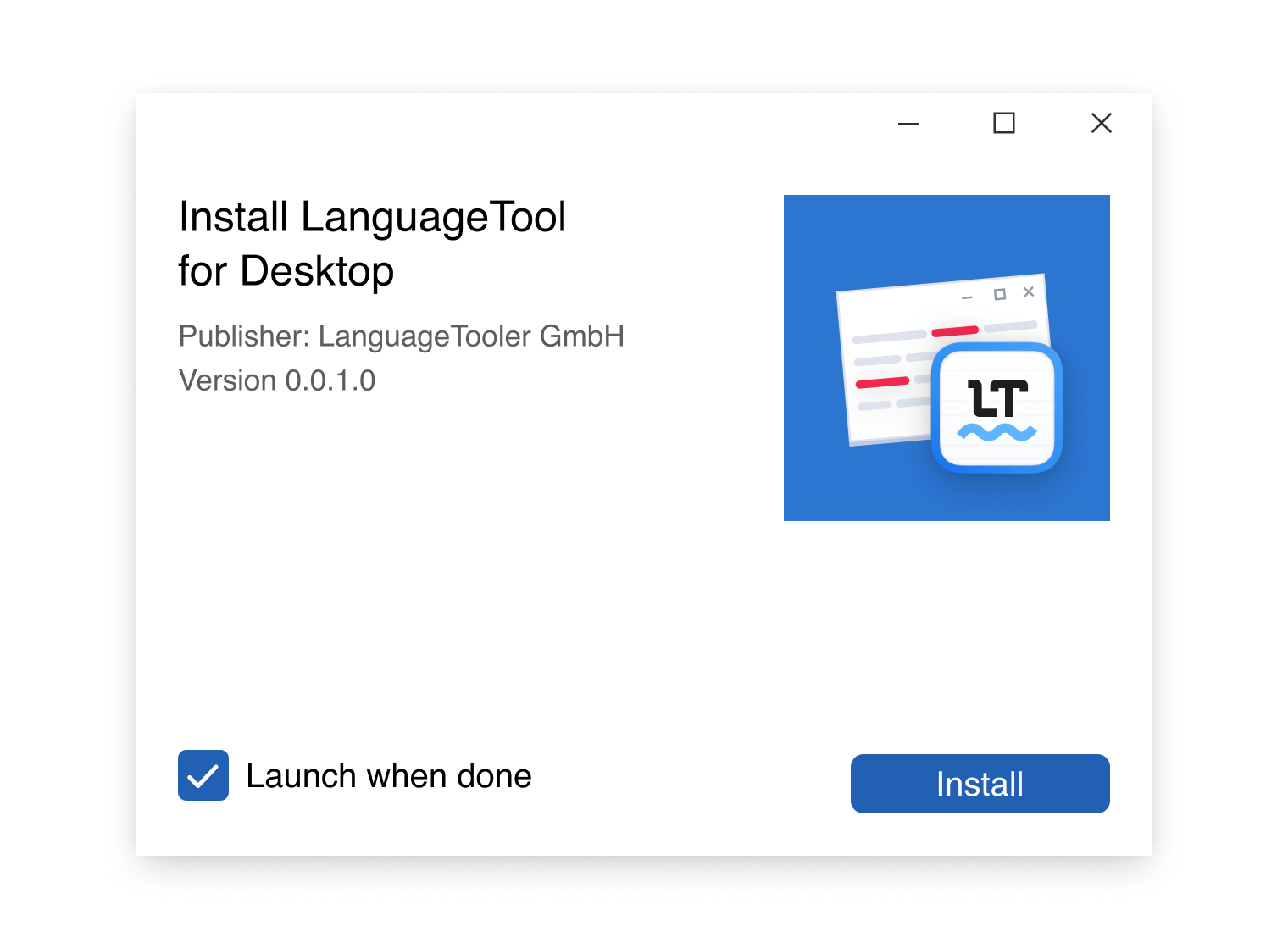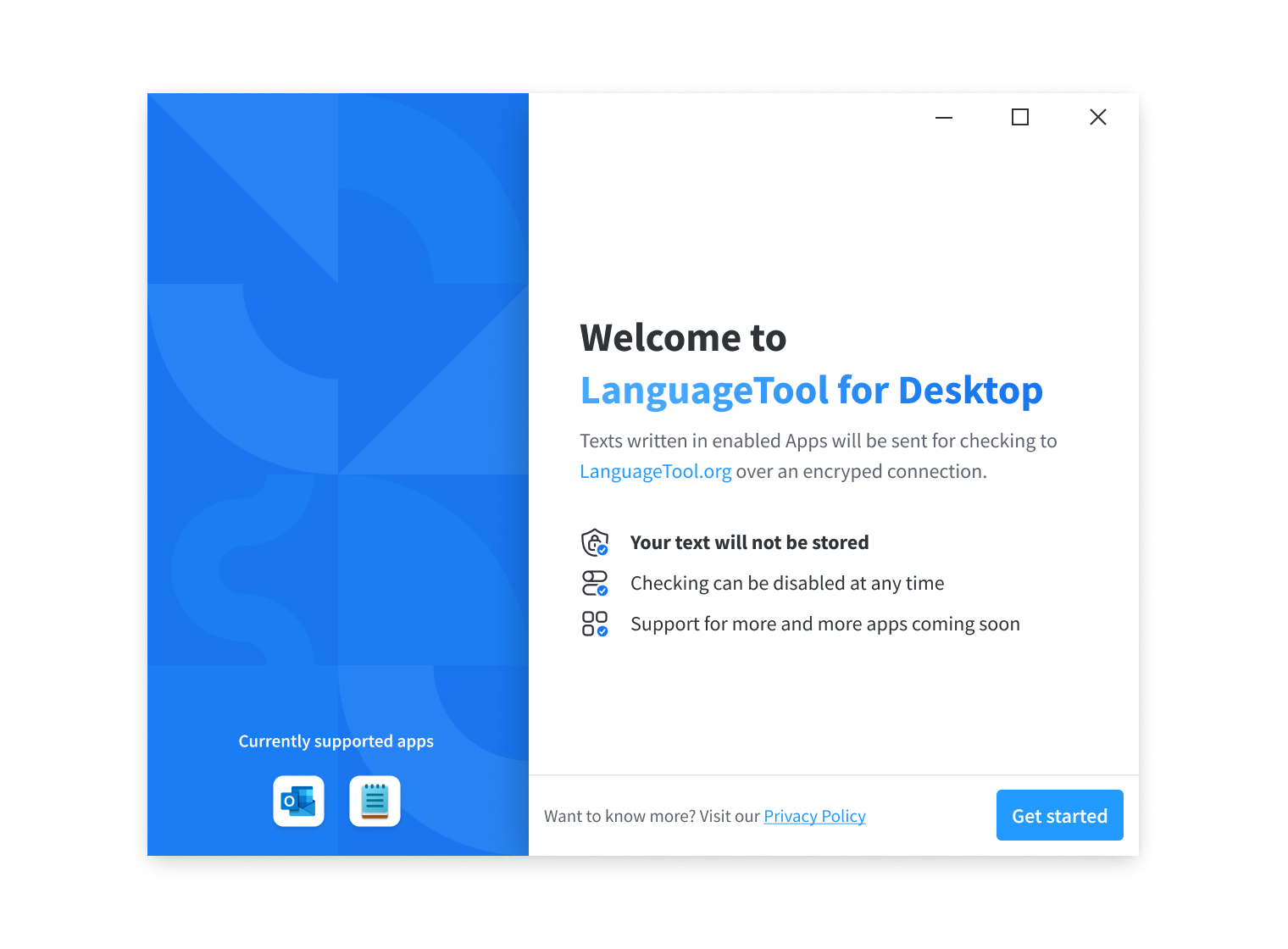Flawless Writing is a Few Steps Away
Follow these steps to start checking your writing in Apple Mail, Microsoft Word, and Slack:
-
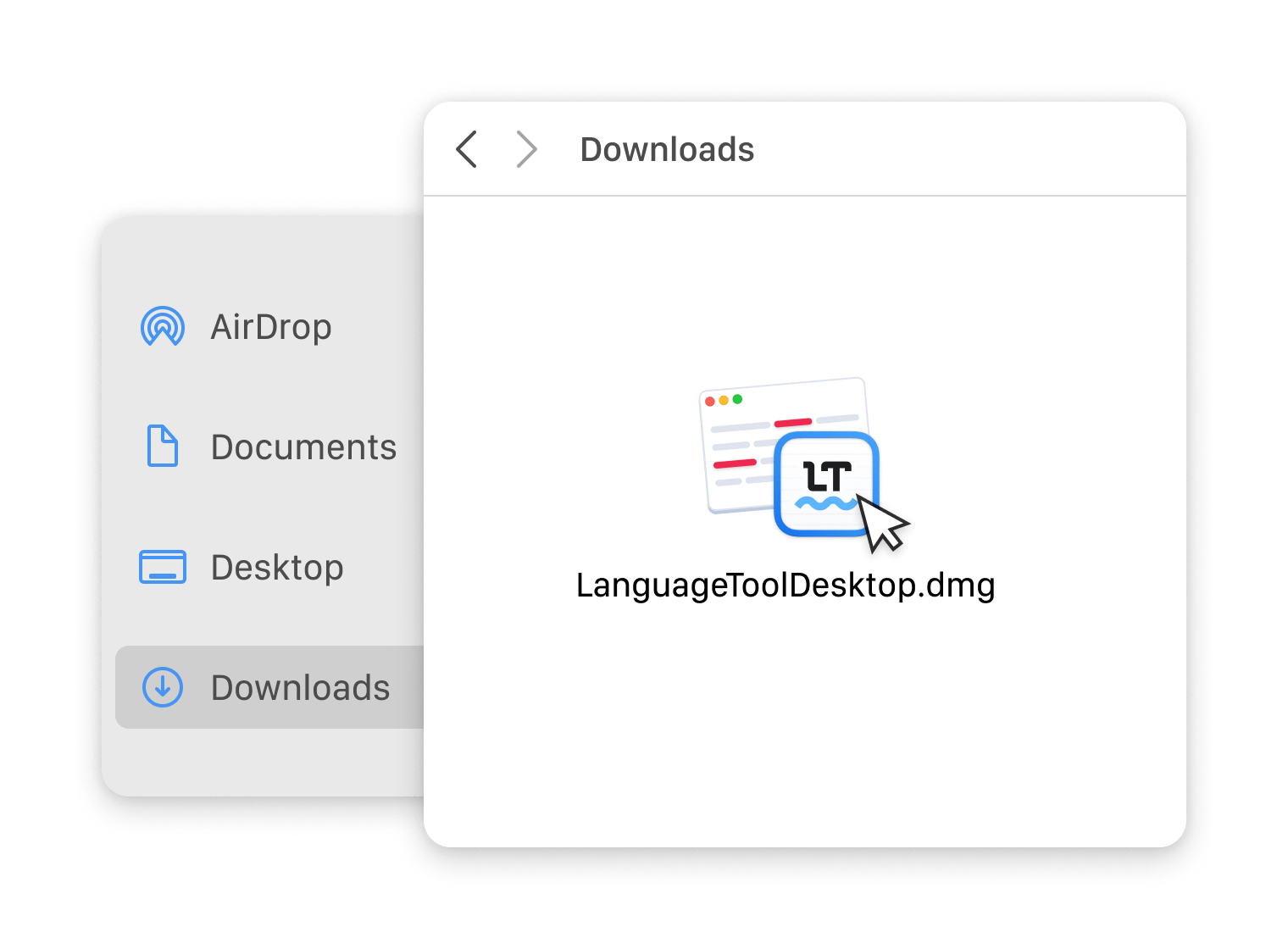
Open the Installer
Go to the “Downloads Folder” of your computer and double-click on the file “LanguageToolDesktop-latest.dmg”.
-
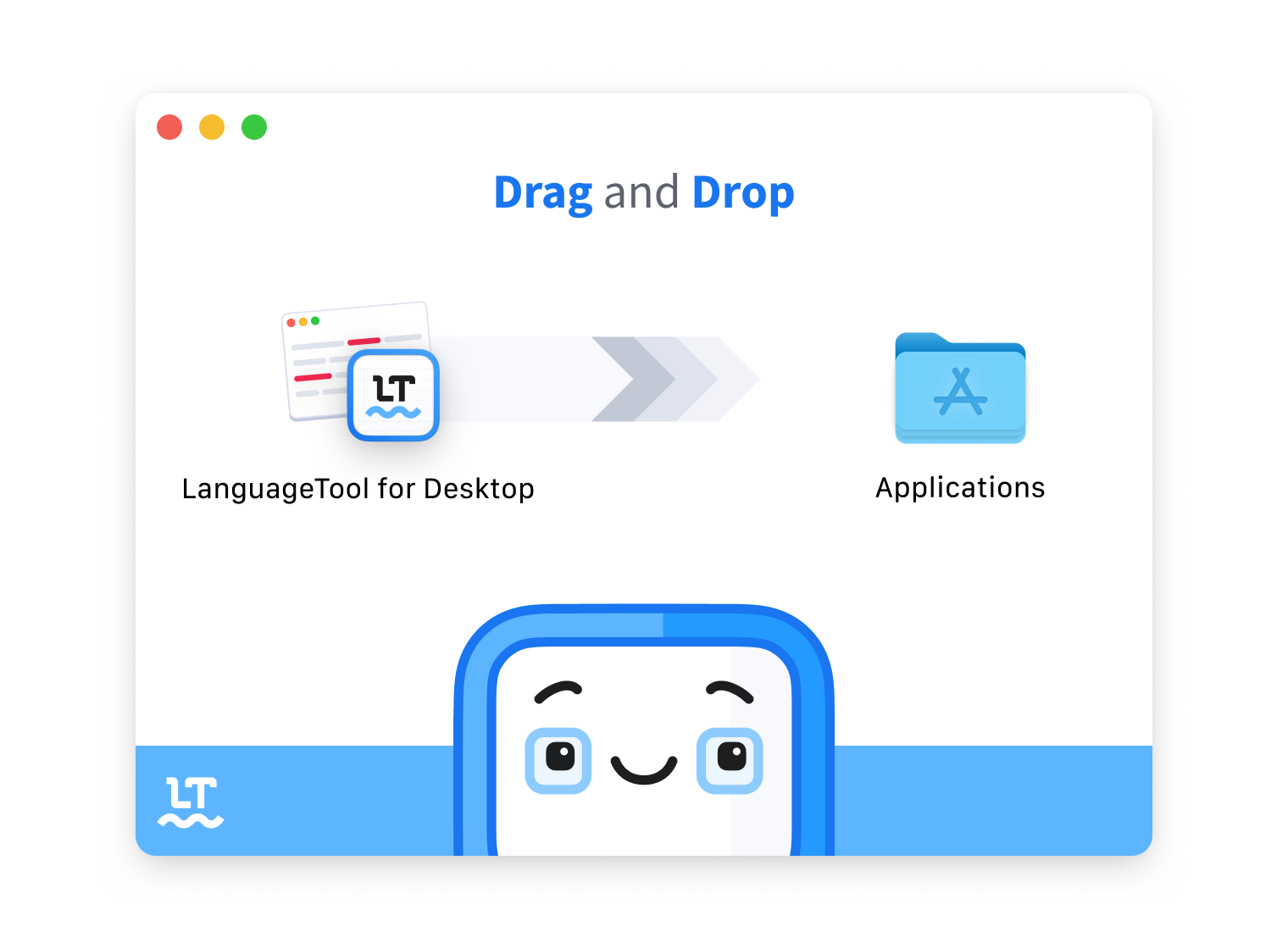
Move the App to Your Applications Folder
In the new window, please drag and drop LanguageTool for macOS into the applications folder.
-
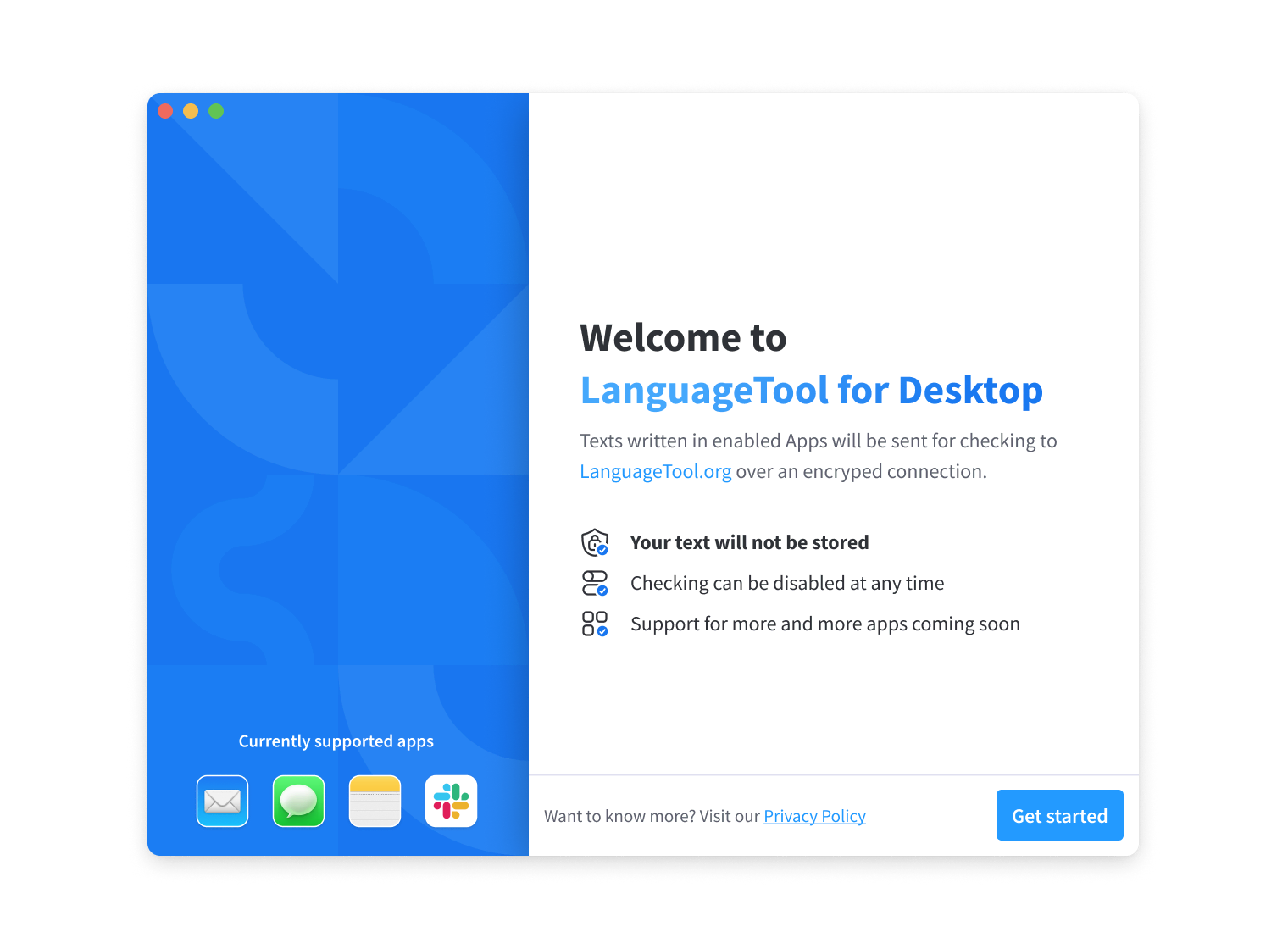
Start the App
After moving the app, open it by double-clicking on “LanguageTool for Desktop” in your applications folder, or simply search for it via Spotlight. You’ll be greeted with a welcome window. Follow the Setup Guide to enable checking for Apple Mail, Slack, Microsoft Word, Notes, and Messages.
Having Trouble?
If you experienced issues during installation, encountered some pesky bugs, or simply require additional support, please reach out to us. We’re always happy to help.
Go Above and Beyond With LanguageTool Premium
LanguageTool Premium goes beyond corrections to elevate your writing through stylistic suggestions, paraphrasing, and more.