Table of Contents
What Is the New Statistics Feature?
What if we told you there was a way to unleash your writing productivity? It’s simple and requires no extra effort on your part. Would you want to know about it?
We thought you would.
LanguageTool’s new Statistics feature will take your writing to a whole new level. We’ll show you how.
What Is LanguageTool?
First, let’s go over a brief introduction, just in case you’re new here. LanguageTool is an advanced AI-powered writing assistant that ensures your text is captivating and flawless by checking for spelling, grammar, and punctuation errors.
It also helps elevate your style and tone by suggesting rephrased sentences based on the type of text you’re working on, whether it be a creative, academic, or professional endeavor (and anything else in between).
LanguageTool uses a unique color scheme to indicate the type of detected error. Plus, it supports more than 30 languages, meaning you can produce high-quality work regardless of which language you’re writing in.
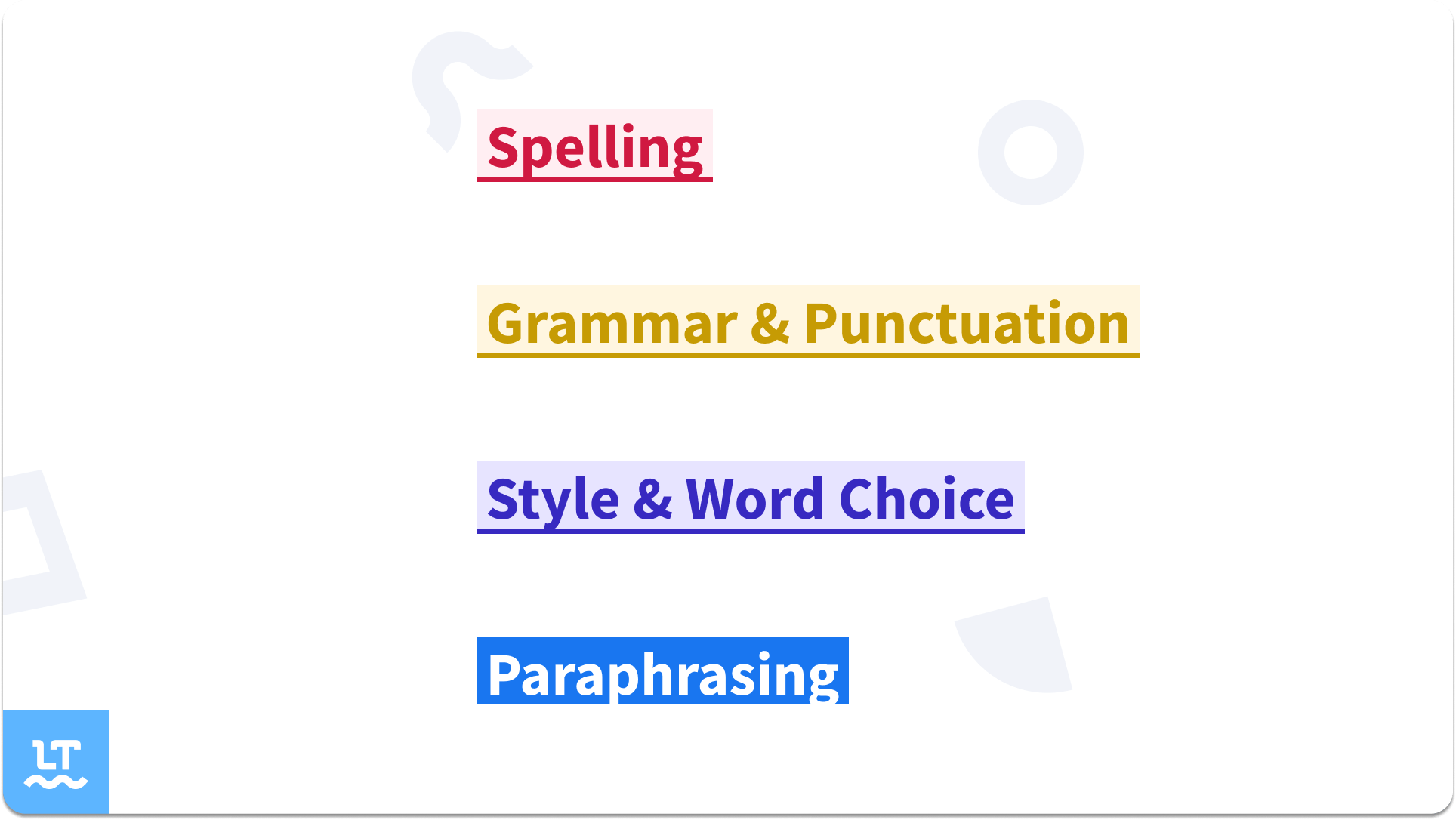
What Is the New Statistics Feature?
LanguageTool’s new Statistics feature introduces an innovative yet easy way to track productivity. It gathers and displays information in a neat, visually appealing way to help you see otherwise unknown stats about your writing, which we’ll cover more in the section below.
Accessing this new feature is simple! All you have to do is open the LanguageTool Editor and click on the Statistics icon located on the left-hand side.
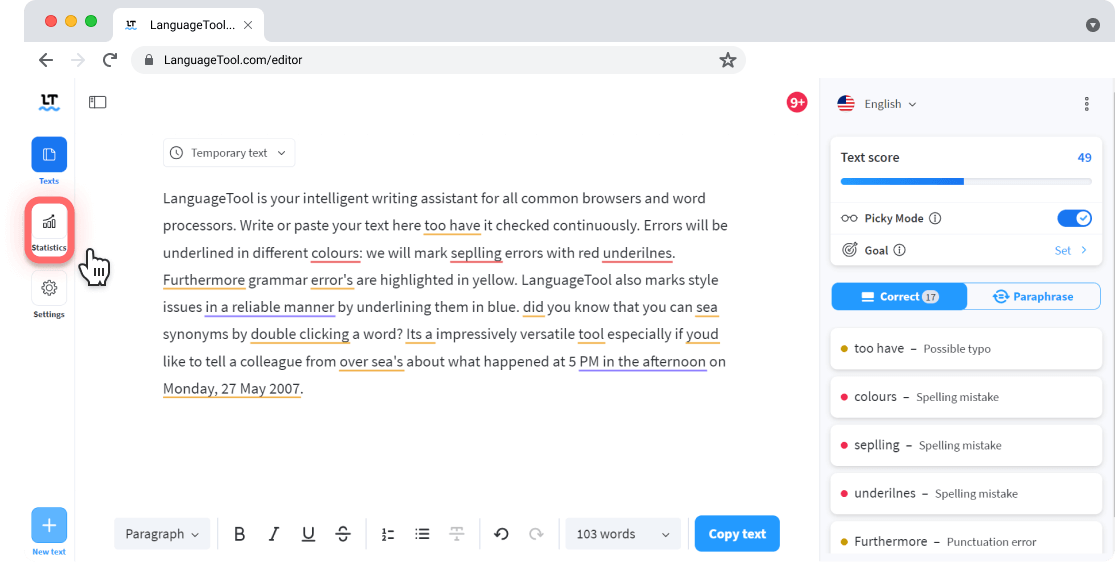
How Can Statistics Help You Reach Your Potential?
The Statistics feature is a pleasant combination of beauty and brains. Not only does it look good, but it also intelligently helps strengthen your writing skills. Here’s how:
It promotes consistency by showing you how much you write.
Humans have a natural inclination to give themselves more credit than they should. What we mean by this is that if you ask yourself how much you exercised last week, you may conclude that it was five or six times when in reality it was only three.
The Statistics feature helps you stay honest and accurate about your writing productivity by displaying exactly how much you’ve written over the course of a period (7 days, 30 days, 3 months, 6 months, or a year). It breaks down this information by:
- Texts written
- Sentences written
- Words written
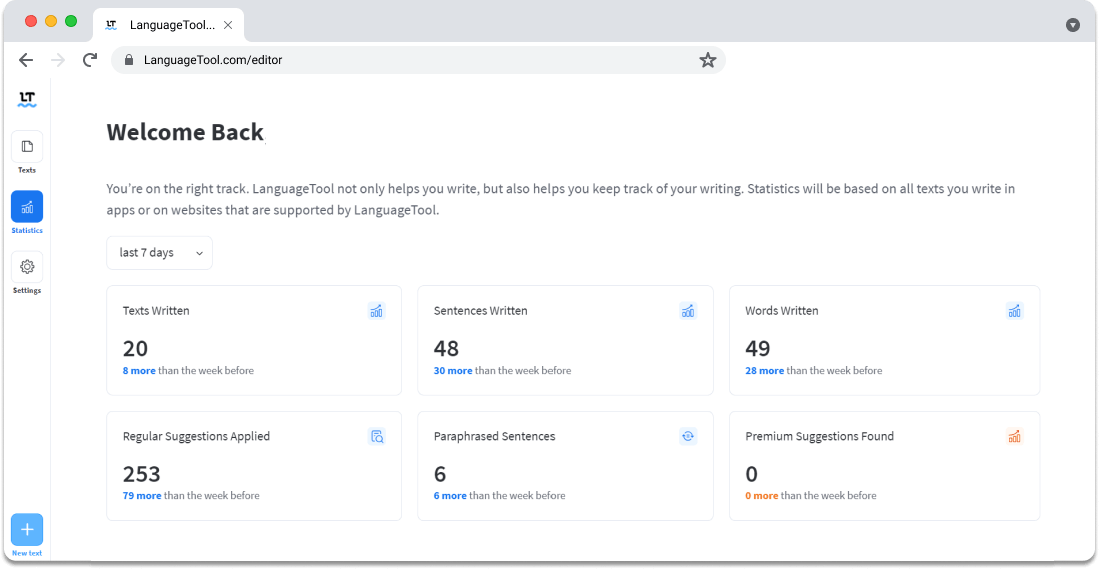
It helps you learn by showing you what types of errors you make.
It’s one thing to merely accept the correction LanguageTool provides; it’s another to gain insight into the types of errors you frequently make, and actively work to minimize them. The Statistics feature makes the latter possible by showing you exactly how many mistakes LanguageTool helped you avoid. It then categorizes them by type:
- Spelling
- Grammar
- Punctuation
- Style
Statistics analyzes all this information to show you which type of error you make the most. This information proves invaluable, enabling you to consciously steer clear of these errors while writing, thereby gradually improving your skills.
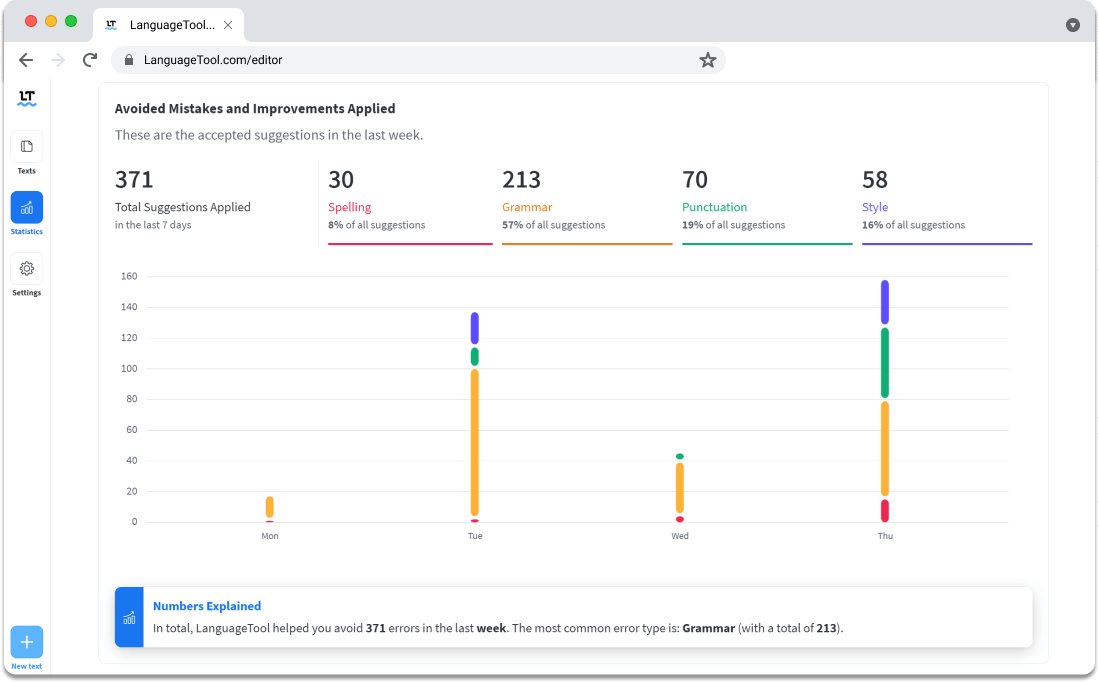
If you’re multilingual, it shows you how much you write in each language.
The Statistics feature proves beneficial for all types of writers but can be even more advantageous to those who write in multiple languages. If you’re learning a different language and wish to track your progress, Statistics simplifies this by breaking down language use into percentages.
Statistics also helps you visualize your productivity by showing you which days you’re more active and categorizes frequency, letting you know whether you’ve been writing barely, occasionally, or consistently.
Again, this feature allows you to see an accurate and honest portrayal of how much you’re writing in a language, so you can push yourself to write more.
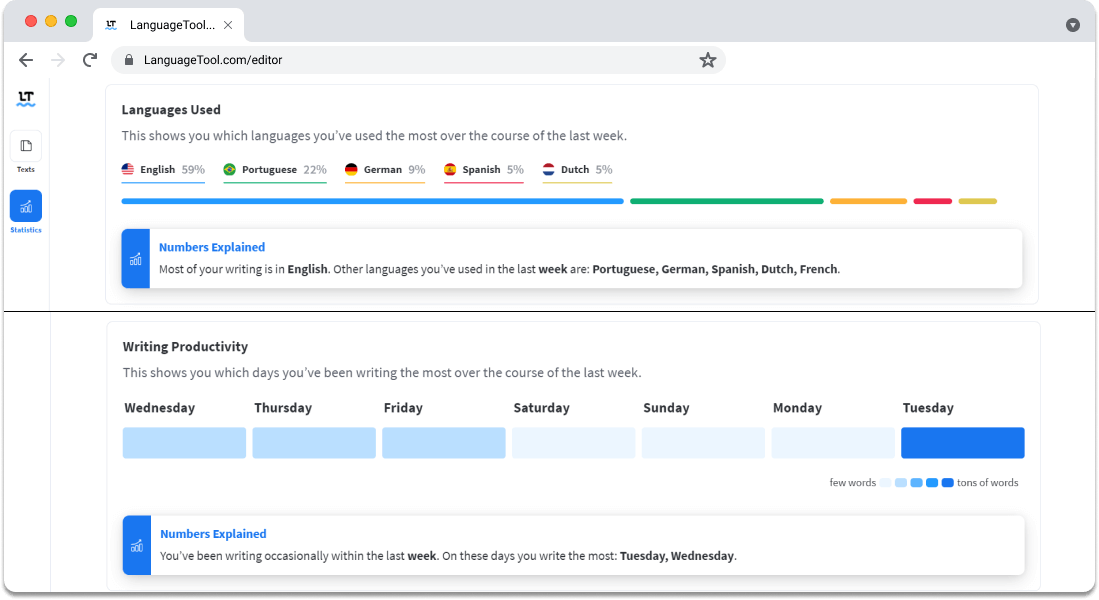
Additional Information about Statistics
Here is more useful information about Statistics:
- The Statistics feature is currently only available on the Editor and LanguageTool’s website. Integrations into the browser extensions and desktop apps are planned (as of 08/21/23).
- The Statistics feature provides information in real time, but you have to use LanguageTool for at least a week for it to display your productivity.
- All texts are considered, including incomplete sentences or erased words.
- The feature is available for all users and in all languages (only in the cloud-based version).
- Users with a Basic subscription can see how many Premium suggestions were missed out on (missed Premium rules are only available in Premium languages).
- LanguageTool also displays individual text scores based on the quality of your writing. The Statistics feature operates independently of this scoring system.
- The writing analysis is conducted client-side. Only aggregated numerical data is relayed to the server; no actual text content is sent to the statistics server. Simply put, no text is stored.
Keep Track of Your Stats
Think of the Statistics feature as your supportive coach, ready to provide you with the exact information you need to push you to be the type of writer you know you can be. It effortlessly offers all the stats you require to help you visualize and enhance your productivity.
Try out the Statistics feature today and watch your productivity soar!

