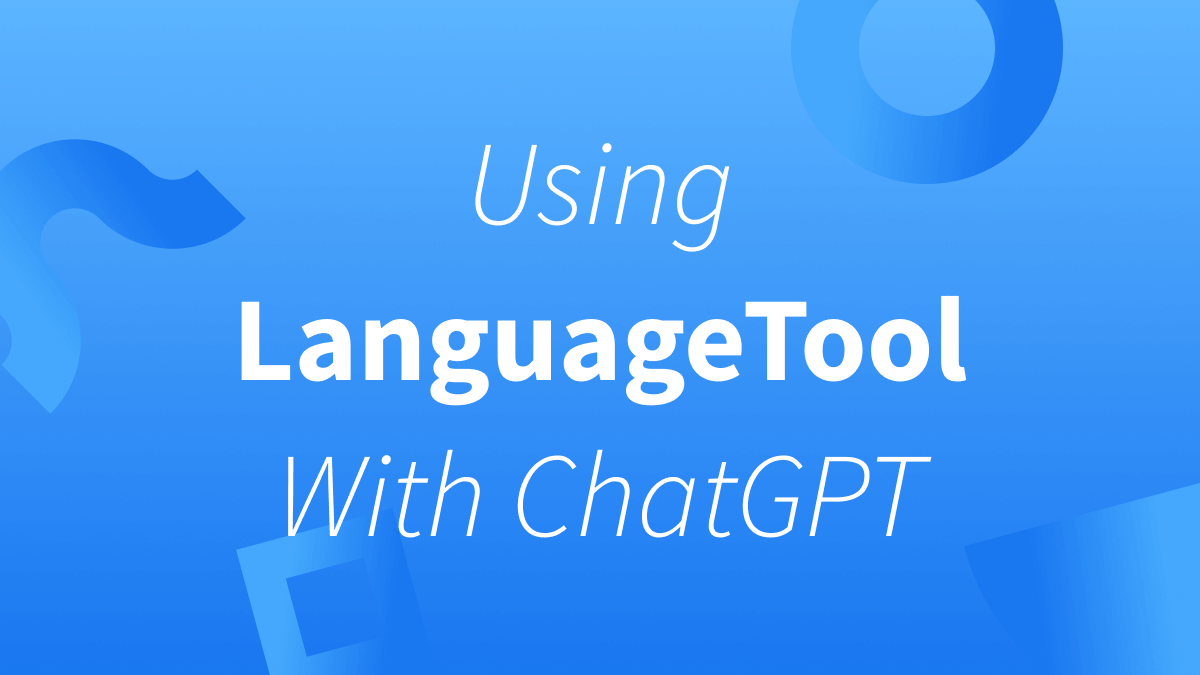Table of Contents
The Emergence of Artificial Intelligence
The Dangers of Using ChatGPT To Write Your Entire Text
How To Use LanguageTool With ChatGPT To Make the Most of Your Writing
The Emergence of Artificial Intelligence
It’s not every day that one bears witness to the birth of a technology that will undoubtedly change the world and the way we live in it. For years, we’ve watched movies and shows about artificial intelligence. Still, those were always considered science fiction—just a figment of someone’s imagination of how things could be in the future. But that future is here now.
With the rise of artificial intelligence comes the need to learn new ways of doing things we’ve been doing all along—like using the written word to express our thoughts.
Helping us strengthen our writing is just one of the many ways in which artificial intelligence can be helpful. But it’s not as easy as asking it to generate a text for you, as doing this can be problematic. That’s why we will teach you how to correctly use ChatGPT along with LanguageTool to generate compelling, error-free writing.
Before we do that, let’s cover some basics, like what LanguageTool and ChatGPT are and why you should avoid using artificial intelligence to generate your entire text.
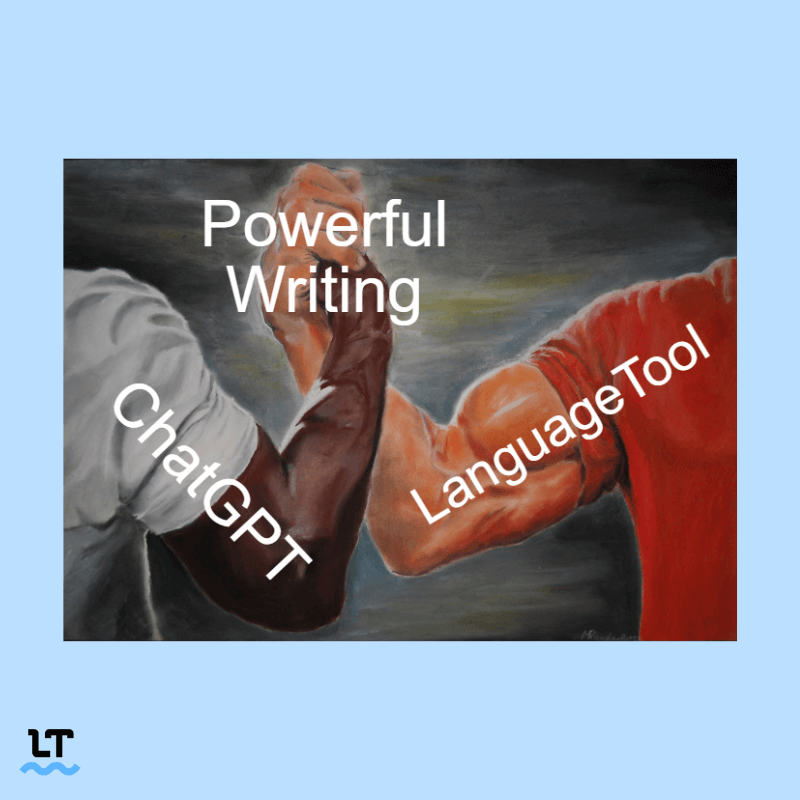
What Is LanguageTool?
LanguageTool is a multilingual writing assistant that enhances your text by correcting various errors and suggesting stylistic improvements. Every writer can customize it to suit their needs in many ways.
- You can add words to your Personal Dictionary so that LanguageTool will no longer mark them as misspelled.
- The Style Guide can help ensure your writing is consistent by allowing you to define your own rules.
- Choose a writing goal, and LanguageTool will tailor its suggestions based on the type of project you’re working on.
LanguageTool also uses artificial intelligence to help paraphrase sentences to suit your audience’s needs. It can rewrite them to be more formal, fluent, simple, or concise. However, it’s important to note that LanguageTool uses both artificial intelligence and rules developed by humans to strengthen your writing. In other words, there’s a personal component behind the corrections LanguageTool recommends.
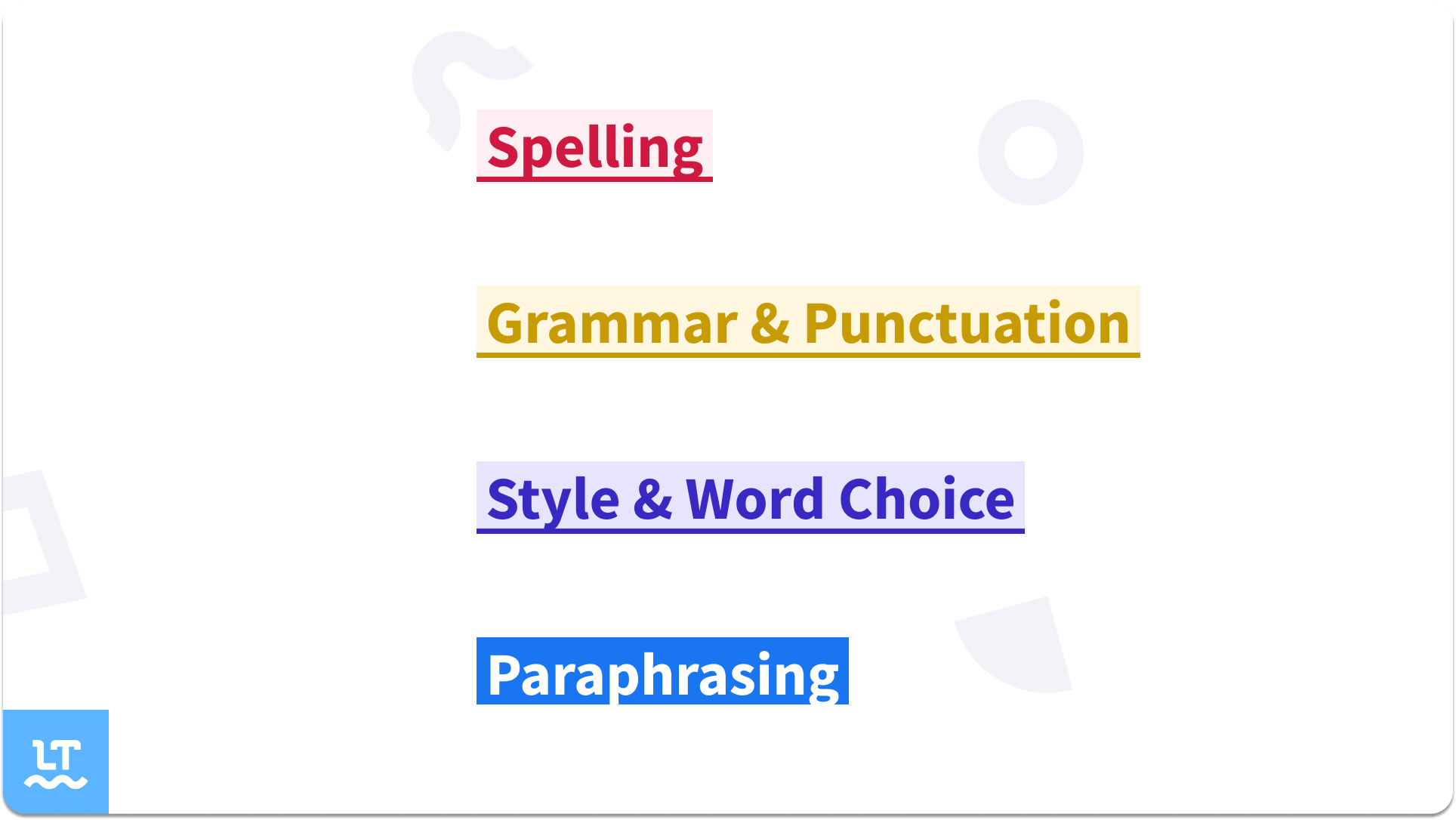
What Is ChatGPT?
ChatGPT (which stands for Chat Generative Pre-trained Transformer) is a large language model chatbot that uses natural language processing to create humanlike dialogue.
In simpler terms, ChatGPT is a trained artificial intelligence that can generate text and interact conversationally. It was developed by OpenAI—an American artificial intelligence research company—and launched in November 2022. There are two versions available: GPT3 (free) and GPT4 (paid).
ChatGPT can perform a seemingly endless number of tasks. A few of those include:
- Generating text
- Answering questions
- Engaging in dialogue
- Translating text from one language to another
- Helping with programming by generating codes
- Proofreading and editing text
As you can see, the versatility and efficiency of ChatGPT are what helped propel it to become one of the fastest-growing consumer software applications by January 2023. Within months of its release, people used it to write their resumes, cover letters, essays, and anything else they could think of.
Whether you love writing or hate it, ChatGPT may sound too good to be true. And the fact is, it is. Not long after its release, tools were developed to detect text written by artificial intelligence. Students and potential employees started getting caught red-handed submitting content that was not their own.
The Dangers of Using ChatGPT To Write Your Entire Text
You may be tempted to use ChatGPT to write your text for you, but we strongly advise against that for several reasons, which we’ll elaborate on below.
1. It could lead to serious repercussions, especially in academic and professional settings.
As we've already mentioned, some technologies can identify artificial intelligence-written text. This could lead to serious consequences, depending on your intentions with the text.
For example, it’s not difficult for potential employers to recognize resumes and cover letters written by ChatGPT, with or without AI-detecting technologies. In fact, people often turn in identical cover letters, the only difference being the name of the applicant. In a situation like this, you can expect your cover letter—and the chance of you being hired—to go straight into the trash.
But this is minor compared to the other consequences you may face. If you’re a student using ChatGPT to write your essays, you risk expulsion from the university due to plagiarism. If you’re an employee using AI to do your work, you risk losing your job.
2. You stop progressing as a thinker, learner, and writer.
Your brain is like a muscle—use it or lose it. If you don’t continually learn and strive for improvement, you will stop learning and simply become less intelligent, to put it as nicely as possible.
ChatGPT should not think, learn, or write for you. If you depend on artificial intelligence for everything you do, your natural human intelligence will suffer.
3. You are susceptible to misinformation.
ChatGPT is not flawless. It’s not uncommon for it to provide incorrect information. If you don’t do the proper research, you can make egregious mistakes in your writing. And worse, you may end up believing this information for yourself. Take what you read when using ChatGPT with a grain of salt. Do your due diligence and confirm everything it tells you.
To be straightforward, it’s just not worth it to use ChatGPT to generate an entire text for you. The risks greatly outweigh the benefits.
Instead, consider ChatGPT as a complementary step in the writing process. One that is meant to help you improve your progress as a writer, not hinder it. Below, we’ll show you how to use ChatGPT alongside LanguageTool to help you become a better writer.
How To Use LanguageTool With ChatGPT To Make the Most of Your Writing
1. Write your text.
One of the advantages of LanguageTool is that you can use it across multiple programs. Not only does it offer an Editor that enables you to write and store text, but it also offers various plug-ins, extensions, and add-ons, so you can write flawlessly anywhere you want.
Hi Ezekiel,
Thnx for taking the time to look in to the customer inquiries. Let’s circle back to this next week. Do you have time on Thursday?
This is not to say that customer satisfaction takes a back seat, but weve explored all options at the moment.
I look forward to hearing from you soon.
Enjoy your day!
Best,
Noah
Additionally, if you’re having trouble getting started, you can use ChatGPT to help you brainstorm ideas. You can even ask it to generate a sample email for you, so long as you rewrite it completely using your own words.
2. Use ChatGPT and LanguageTool to check your text for spelling and grammar errors.
You can check for errors while using LanguageTool as your writing assistant. After doing this, copy and paste it into the ChatGPT website, and then ask it to check for grammar, spelling, and punctuation errors. ChatGPT and LanguageTool pick up the same mistakes:
Hi Ezekiel,
Thank you for taking the time to look into the customer inquiries. Let’s circle back to this next week. Do you have time on Thursday?
This is not to say that customer satisfaction takes a back seat, but we’ve explored all options at the moment.
I look forward to hearing from you soon.
Enjoy your day!
Best,
Noah
3. Apply LanguageTool's Style Suggestions.
If you apply LanguageTool’s stylistic suggestions, the text reads:
Hi Ezekiel,
Thank you for taking the time to look into the customer inquiries. Let’s follow up on this next week. Would Thursday work for you?
This does not imply that customer satisfaction takes a back seat, but we’ve explored all options at the moment.
I’d be thrilled to hear from you soon.
Have a splendid day ahead!
Best,
Noah
4. If needed, rewrite individual sentences, not the text as a whole.
It’s worth reiterating that you should not use ChatGPT to write your entire text. Not only do technologies exist that can detect AI-written text, but it can be argued that these types of generated text sound, well, artificial. They can lack the critical human aspect that gives writing power.
However, paraphrasing a few sentences out of a whole body of work can be helpful, and it’s not anywhere near as egregious as using AI to write your text completely. In that case, LanguageTool can help you rephrase sentences, not entire works, which can help you avoid plagiarism and AI detection.
Thank you for taking the time to look into the customer inquiries.
↓
I appreciate your taking the time to investigate the customer inquiries.
Human Intelligence Over Artificial Intelligence
Do not use ChatGPT or any other type of AI chatbot to generate your text entirely.
However, you can and should use it to enhance your writing. ChatGPT can be a powerful and incredibly helpful tool if used correctly. Remember to incorporate it into your writing process instead of allowing it to replace it completely.
Countless LanguageTool features are designed to help you grow as a writer. With every error it detects and stylistic suggestion it provides, LanguageTool helps you become the writer you want to be. Try it out today and start writing flawlessly in any of the over 30 languages and dialects it supports.