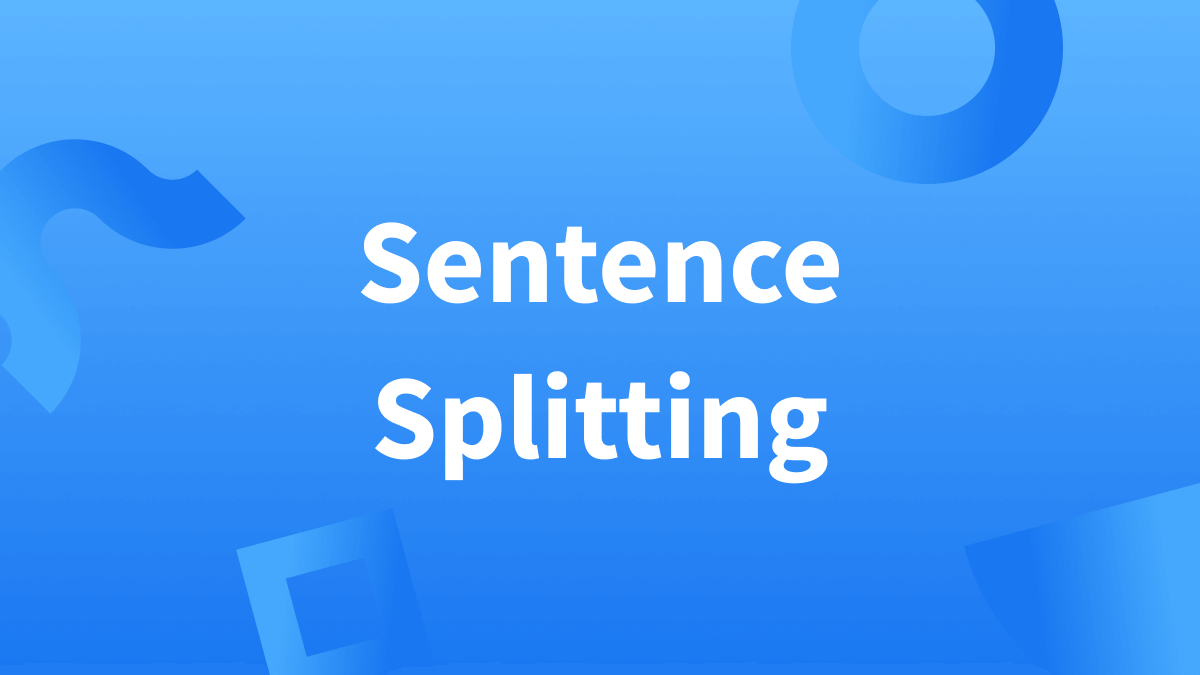Sentence Splitting: Quick Summary
LanguageTool’s new sentence-splitting feature detects sentences that are over 40 words long and suggests splitting them into two sentences, greatly improving the flow and readability of your writing.
You’ll Learn:
Long sentences can leave your readers confused, or worse, they can cause them to stop reading your writing altogether. That’s why LanguageTool developed a feature that can detect long sentences and propose two shorter, split sentences.
This guide will go over everything, including what LanguageTool is, the issue with long sentences, and how to use the innovative sentence-splitting feature.
Let’s begin!
What Is LanguageTool?
Before we dive into sentence splitting, let us quickly review what LanguageTool is, for those who are new here.
LanguageTool is a multilingual writing assistant that uses advanced technologies to improve the quality of your text. It ensures your writing is flawless by checking for grammar, spelling, and punctuation errors. But it does so much more than that. LanguageTool also
- Helps you avoid colloquialisms and overused phrases by suggesting more appropriate word choices.
- Provides stylistic suggestions that improve the flow and readability of your writing.
- Easily provides stronger and more suitable synonyms with just a double click.
- Uses AI to rewrite sentences to attain the desired voice and tone.
Now that we’ve gone over what LanguageTool is, let’s dive into long sentences, and how easy they are to correct with the new sentence-splitting feature.
What’s Wrong With Long Sentences?
There’s a time and place for long sentences; usually, you’ll find them in creative writing for achieving a desired effect or keeping readers engaged. Indeed, long sentences can sometimes add rhythm to your writing by helping you avoid monotonous sentence structures.
However, in most cases, long, wordy sentences can distract your readers from the message you’re trying to convey. The last thing you want as a writer is a distracted reader.
Below you’ll find examples of sentences that are too long and their easier-to-read split alternatives.
Sentence Splitting Examples
Despite the fact that I had studied for weeks and felt confident going into the exam, I found myself struggling to remember the answers to the questions, and as time ticked away, my anxiety grew, until finally, with only a few minutes left, I managed to finish and turn in my test, feeling uncertain of how I had done.
Word Count: 59 Words
Despite the fact that I had studied for weeks and felt confident going into the exam, I found myself struggling to remember the answers to the questions. | As time ticked away, my anxiety grew, until finally, with only a few minutes left, I managed to finish and turn in my test, feeling uncertain of how I had done.
Word Count: 27 & 31 Words
The old man, who had lived alone in the small cabin in the woods for as long as anyone could remember, spent his days chopping wood, tending to his garden, and reading books, but despite his solitary existence, he was content and at peace with the world.
Word Count: 47 Words
The old man, who had lived alone in the small cabin in the woods for as long as anyone could remember, spent his days chopping wood, tending to his garden, and reading books. | Despite his solitary existence, he was content and at peace with the world.
Word Count: 33 & 13 Words
As the examples above demonstrate, the split, shorter sentences are much easier to follow. Now, let’s finally get into how to use LanguageTool’s sentence-splitting feature.
How Do You Use the Sentence Splitting Feature?
Using the sentence-splitting feature is easy. All you have to do is follow these steps:
1. Open the LanguageTool Editor on your laptop or computer, and begin writing as you normally would. Ensure that “Picky Mode” is enabled.
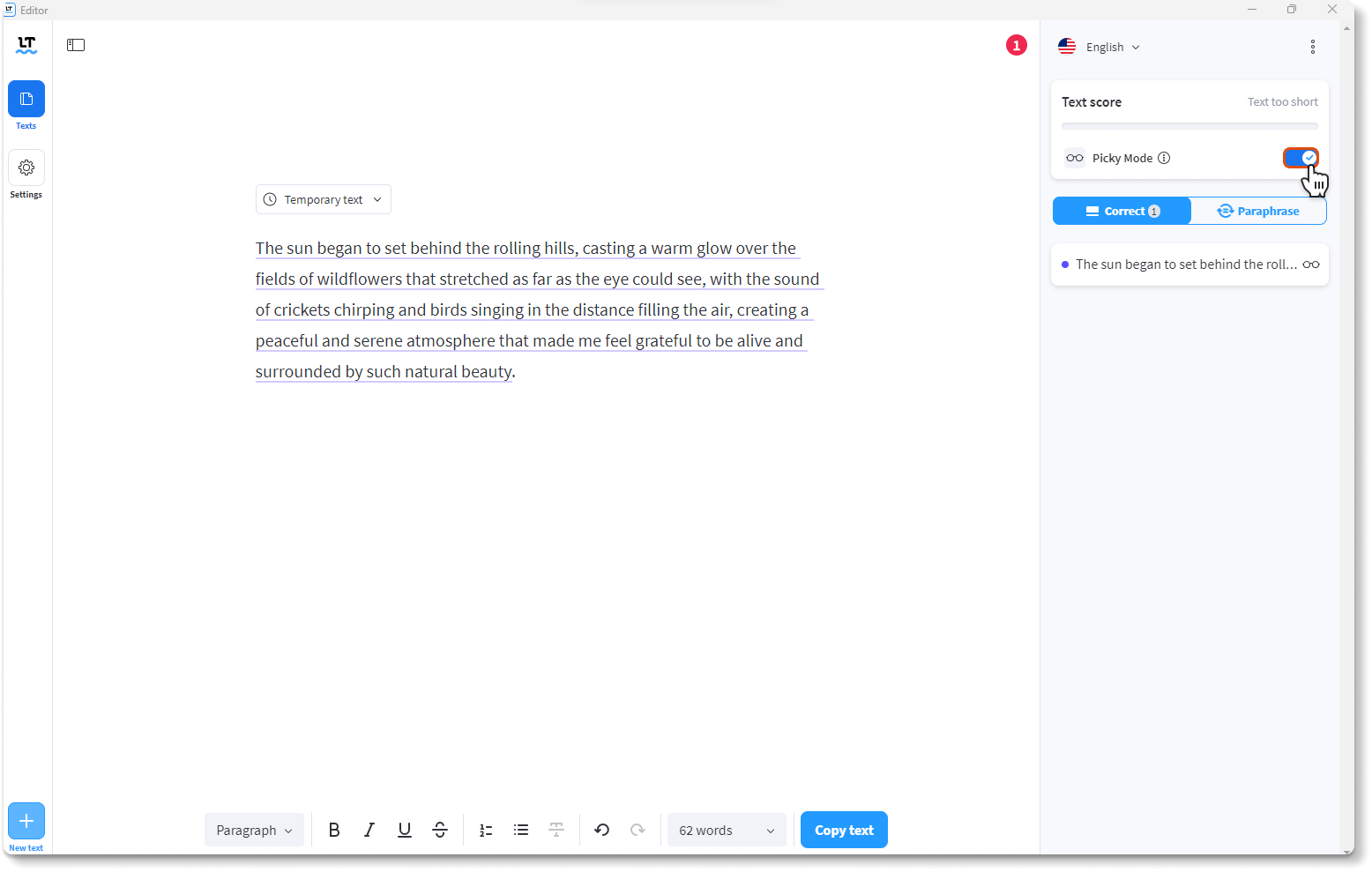
Kindly note: If you don’t already have the LanguageTool Editor installed, you can download it for Mac or Windows. An online version of the LanguageTool Editor is also available.
2. Click on the long sentence and click on “Apply” when the dialog box appears.
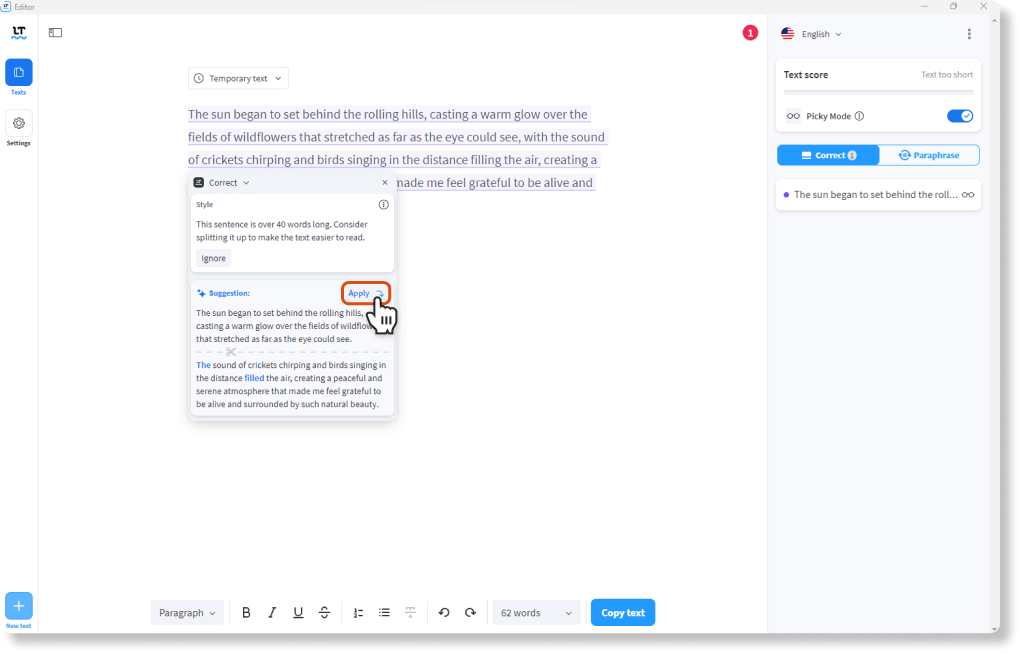
3. Marvel at your new, easy-to-read sentences.
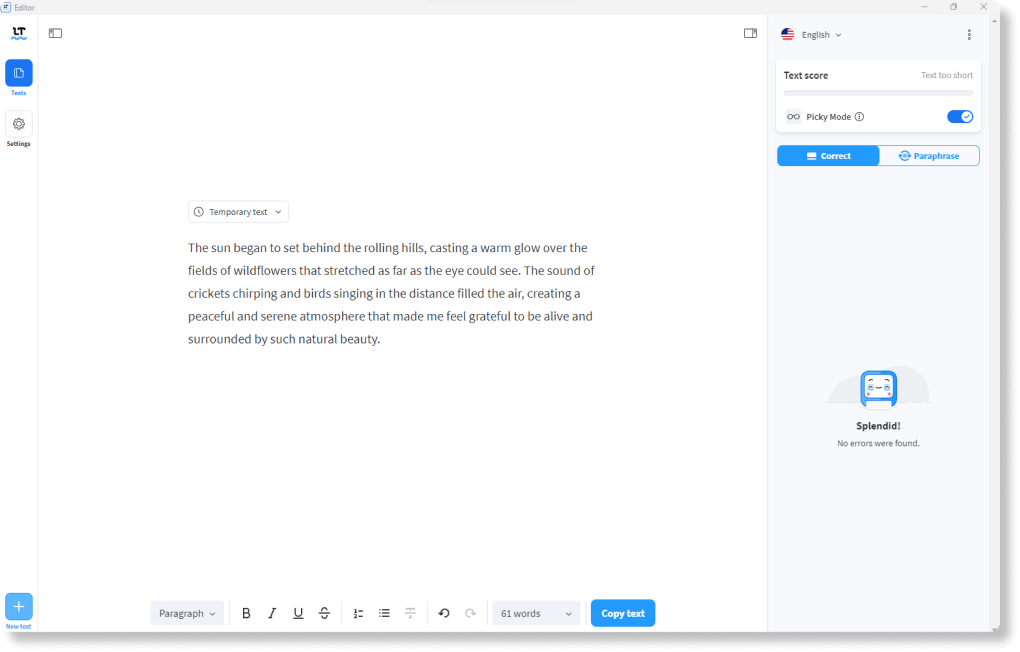
What Else Should I Know About the Sentence Splitting Feature?
Here’s some more important information you should know about the sentence-splitting feature.
- Currently, this feature is available exclusively on the LanguageTool Editor and only supports English.
- Incredibly long sentences must be split several times until they reach the optimal length.
- Remember: Picky Mode must be turned on if you want to use this feature.
Long Sentences Are No Match for LanguageTool
Run-on sentences are now one less thing you have to worry about. Splitting long sentences is just one of the many ways LanguageTool simplifies the writing process. As an intelligent writing assistant, LanguageTool offers a legion of features that help transform your writing from average to exceptional.
The best part about it? It’s free to use. Give it a try today!