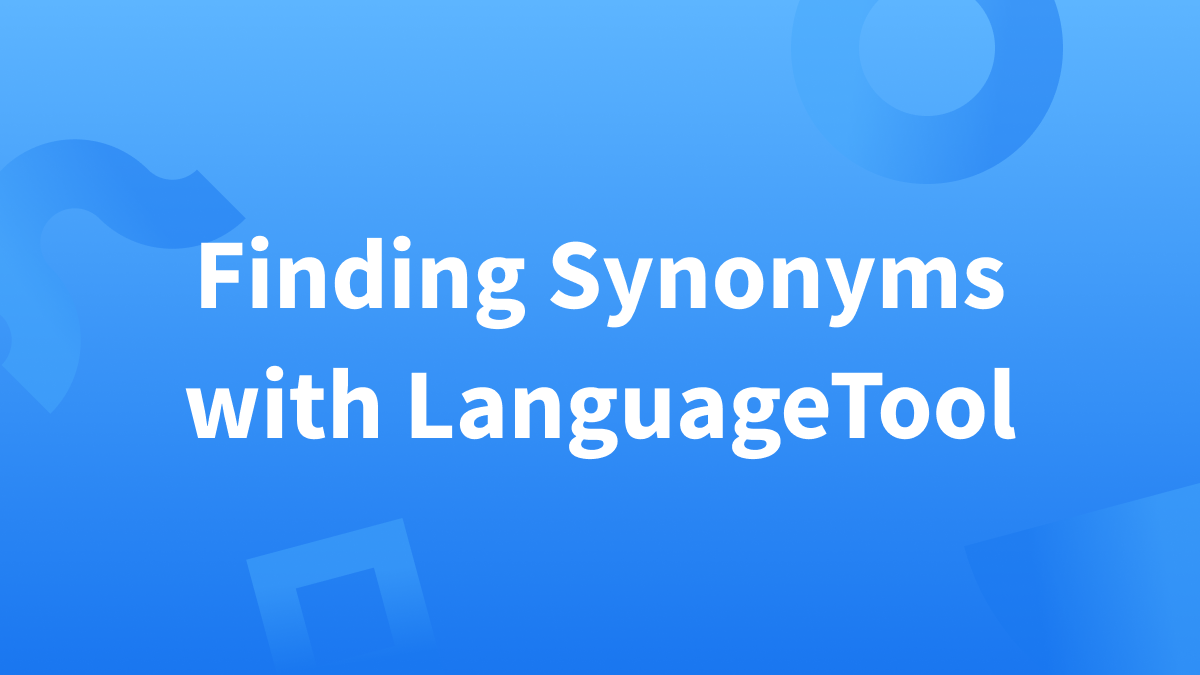Learn in This Article
What Is a Thesaurus?
You’re probably familiar with this situation: You know exactly what you want to say, but you can’t think of that one utterly appropriate term. Or another scenario: You are delighted with the outcome of your text, but you sense that one word or passage could be ambiguous or even misleading for the readers. Yet, there would have been a far better word. Also, there are texts in which you use a certain word over and over again, but this can certainly be changed.
LanguageTool has the solution for you. The intelligent writing assistant not only corrects mistakes, but optimizes your writing with the synonym function (thesaurus), if desired. Let’s show you why this is a great enrichment for your writing, and of course how you can best use the feature.
Why You Should Try Out the Synonym Function
Two (or more) terms are synonymous with each other if they carry exactly the same meaning. It doesn’t matter whether the word is inflected or used with other terms. A synonym can replace the respective term in almost any context… so much for the ideal definition of synonyms.
Strictly speaking, there are seldom cases of true synonymy in reality. One example of these rare cases might be takeout and take-away. They both mean the same thing, namely “prepared food that is to be consumed away from its selling place”.
We offer dine-in, but also take-away.
We offer dine-in, but also takeout.
Both sentences contain the same amount of information. However, there’s still a flaw in this almost ideal word pair: In British English, speakers tend to use takeout 20% more often than take-away; American speakers use takeout 13 times more frequently than its synonym.
Another example is the synonym pair to try and to attempt, as in:
They attempt to swim in the dangerous river.
They try to swim in the dangerous river.
How to Find the Most Suitable Synonyms
LanguageTool shows all real synonyms, but also partial synonyms of your selected words. At the same time, it marks practical hints on their usage. Double-click on a term to see its suggested alternatives. For the take-away example, you will be shown the following options:
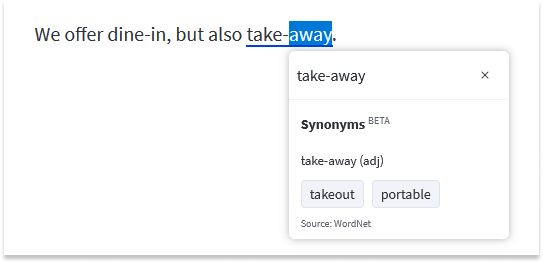
You will find information about the respective part of speech in brackets. Below that, there are individual options, which you can insert with a simple click on the term you want. Try to be careful with your selection. While takeout is a perfect replacement for take-away, portable may also appear in other contexts (“everything that you can move or carry”) as it is only a modifier.
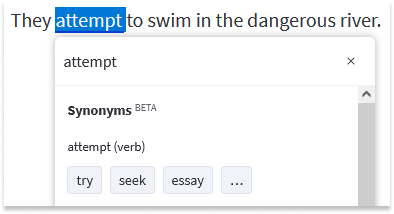
The thesaurus finds even more alternatives for the word attempt. The fields with three dots indicate that there are further synonyms in the glossary.
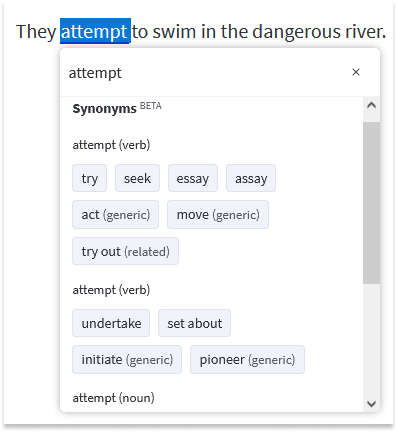
As you can see, some alternatives have further information in brackets. Generic, for example, designates superordinate terms (hypernyms) to choose from. In some cases, it may be better to talk about acting or moving in general instead of specifying the action further. Phrasal verbs (e.g., (to) try out) get the tag related. At the bottom of this example, there is also a list of alternative nouns. But since the sentence requires a verb, none of these would fit here.
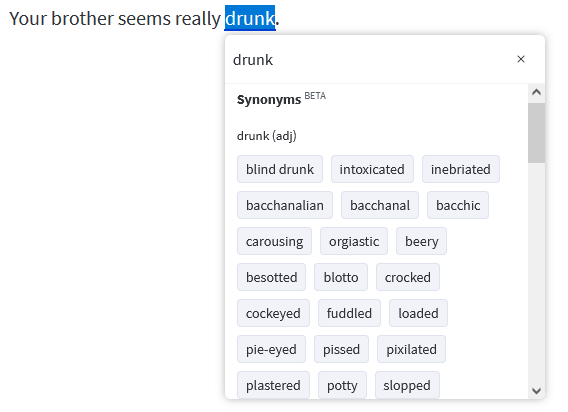
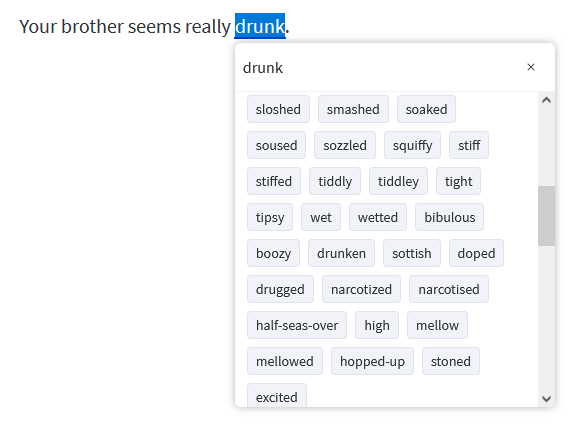
In some cases, the thesaurus shows a long list of possible synonyms:
To test it, just double-click on “synonyms” and find its alternatives. You can also enter any other word, and search for its suggestions:
Where to Enable the Synonym Search
The synonym function is integrated into LanguageTool. If you use one of the LT add-ons, you can search for suitable words on any web page with a multi-line text field.
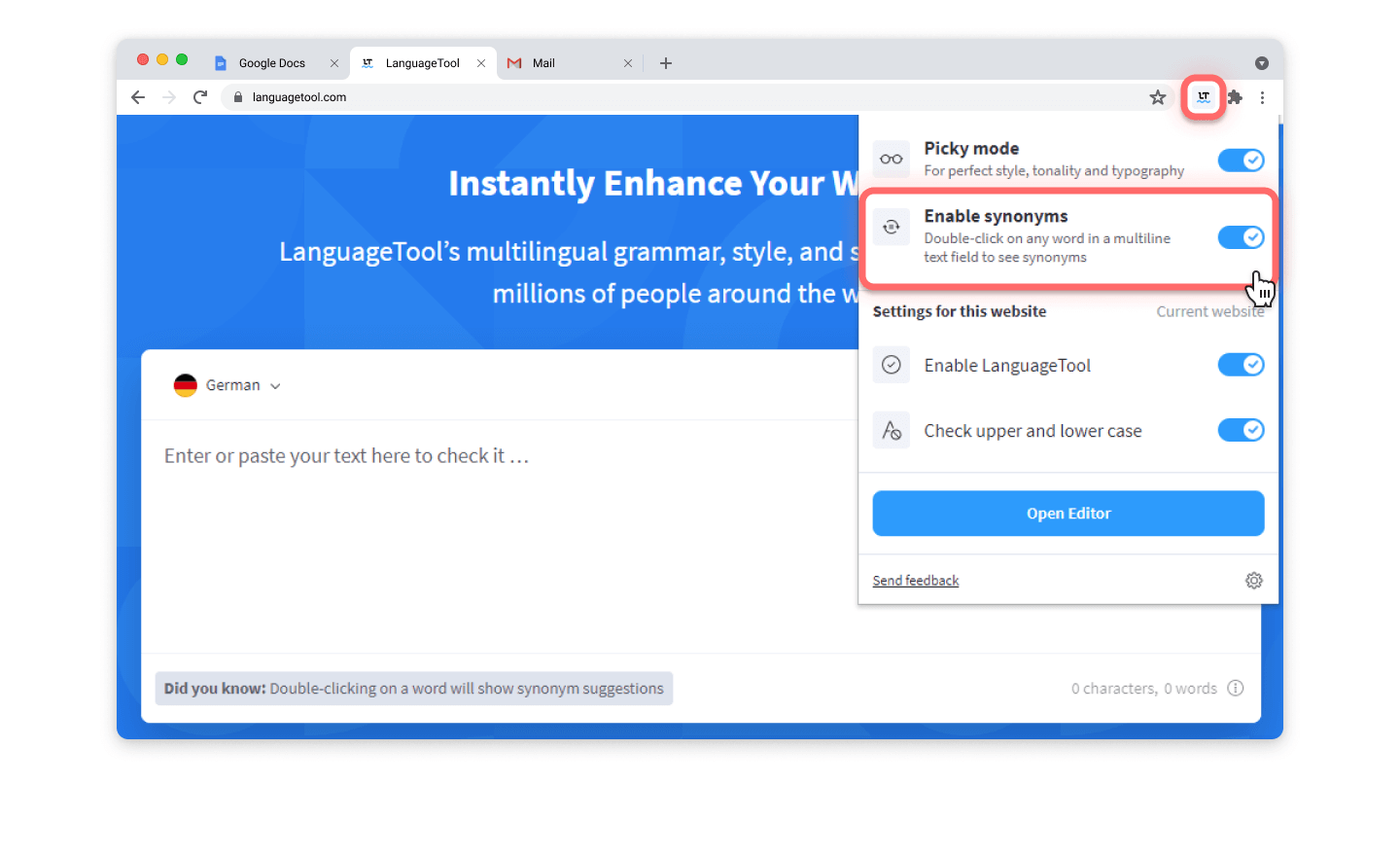
You can find the synonym function in your global settings. However, you can also use the feature within the LT Editor, which you get for free with the Mac App or the Windows App. Of course, it works just as well in our e-mail add-on for Thunderbird as well as our office plug-ins. For more information, please visit the LanguageTool homepage.
By the way, LanguageTool relies on data from WordNet for its thesaurus function. This website has many enthusiastic users who find synonyms with it every day.
With an almost unlimited choice of synonyms, it is possible to click on a word that would otherwise have been an okay choice, but does not sound exactly right with the surrounding words. Then again, the error correction of LanguageTool steps in and points to the (stylistically) correct way. It shows some good options … no, some really appropriate alternatives … just the best synonyms.
Advantages of an Integrated Thesaurus
- You’ll immediately find the words you’ve been looking for.
- You find better terms you haven’t thought of yet.
- You avoid word repetition and a monotonous style.